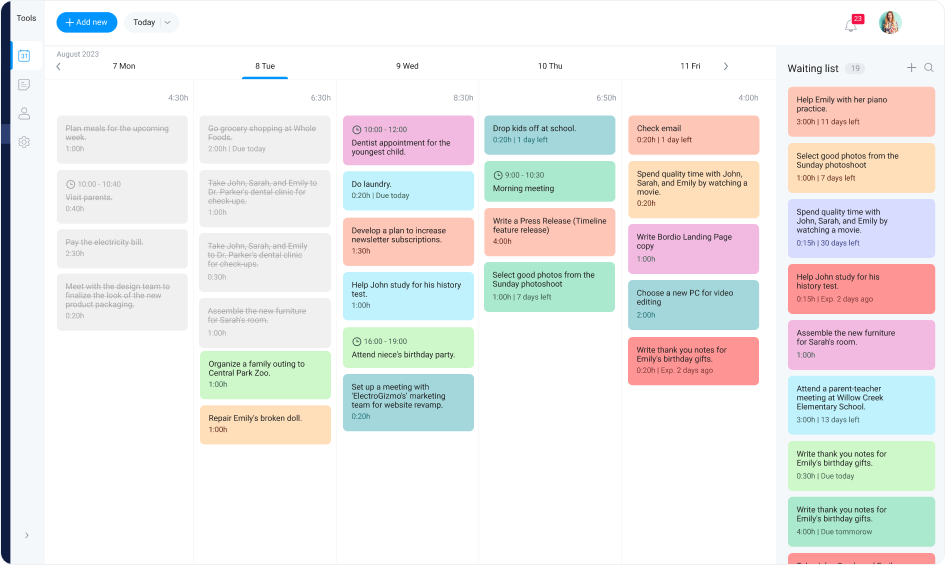In an age where remote work, collaboration, and digital transformation dominate business strategies, the importance of a robust project management tool cannot be overstated. These tools play a pivotal role in orchestrating workflows, managing tasks, and ensuring that teams stay on track. Here, we’ll take a look at eight of the best project management tools of 2023, highlighting their unique features and the benefits they bring.
1. Toggl Plan
Positive Sides and Features:
- Visual Overview: Toggl Plan offers a visually pleasing and straightforward drag-and-drop timeline, making project planning a breeze.
- Team Availability: See who is available and when, avoiding overburdening any team member.
- Multiple Views: Whether it’s a timeline, board, or a list view, choose the way you want to see your tasks.
- Flexibility: Toggl Plan is excellent for both high-level planning and detailed task management. It’s versatile for various teams, from marketing to software development.
2. Google Workspace (formerly G Suite)
Positive Sides and Features:
- Integration: Google Workspace tools integrate seamlessly with one another, from Google Docs and Sheets to Google Meet.
- Collaboration: Real-time editing and commenting in Docs, Sheets, and Slides foster team collaboration.
- Accessibility: Access your documents, tasks, or meetings from any device, anytime.
- Security: With advanced security settings, two-factor authentication, and encrypted data, Google ensures your data’s safety

3. Bordio
Positive Sides and Features:
- Easy Onboarding: As one of the leading project tools in 2023, Bordio offers an intuitive interface, making it easy for new team members to adapt.
- Custom Boards: Create boards tailored to your project’s needs, whether it’s a Kanban board, Scrum, or a simple to-do list.
- Task Dependencies: Visualize the sequence of tasks and their dependencies to ensure the project flows smoothly.
- Automation: Bordio allows automating repetitive tasks, setting reminders, and more, freeing up your time for essential activities.
4. Asana
Positive Sides and Features:
- Task Hierarchies: Manage tasks, subtasks, and even sections to ensure everything is organized.
- Integrations: Asana plays well with many other tools, including Slack, Google Workspace, and Microsoft Teams.
- Portfolios: Get a high-level overview of all your projects and their progress in one place.
- Custom Workflows: Design your workflows based on the unique needs of your team and projects.
5. Monday.com
Positive Sides and Features:
- Color-coded Boards: Visualize tasks using vibrant colors, making it easier to categorize and prioritize.
- Automations: Reduce manual work by setting up automatic actions for specific triggers.
- Customizable Templates: Start your projects faster using templates tailored to different project types and industries.
- Time Tracking: Monitor the time spent on tasks to optimize productivity and resource allocation.
6. Notion
Positive Sides and Features:
- All-in-one Workspace: Notion combines note-taking, task management, and collaboration in one platform.
- Customizable Pages: Design your pages using blocks – whether it’s text, tasks, or embedded media.
- Wiki Creation: Document your team’s knowledge, processes, and more in an easily accessible manner.
- Integration: Notion integrates smoothly with tools like Trello, Google Calendar, and more.
7. ClickUp
Positive Sides and Features:
- Hierarchy Views: Organize tasks using spaces, folders, lists, and tasks for better clarity.
- Time Estimation: Estimate the time a task would take, helping in setting realistic deadlines.
- Docs & Wikis: Document everything within the platform, from project guidelines to team processes.
- Custom Fields: Add fields tailored to your project’s needs, ensuring all necessary information is captured.
8. Wrike
Positive Sides and Features:
- Interactive Gantt Chart: Plan and adjust your project timeline with a simple drag-and-drop.
- Workload View: Analyze team workload and ensure everyone has a balanced set of tasks.
- Templates: Use Wrike’s plethora of templates suitable for various industries and project types.
- Real-time Collaboration: Edit documents simultaneously with team members, streamlining feedback and revisions.
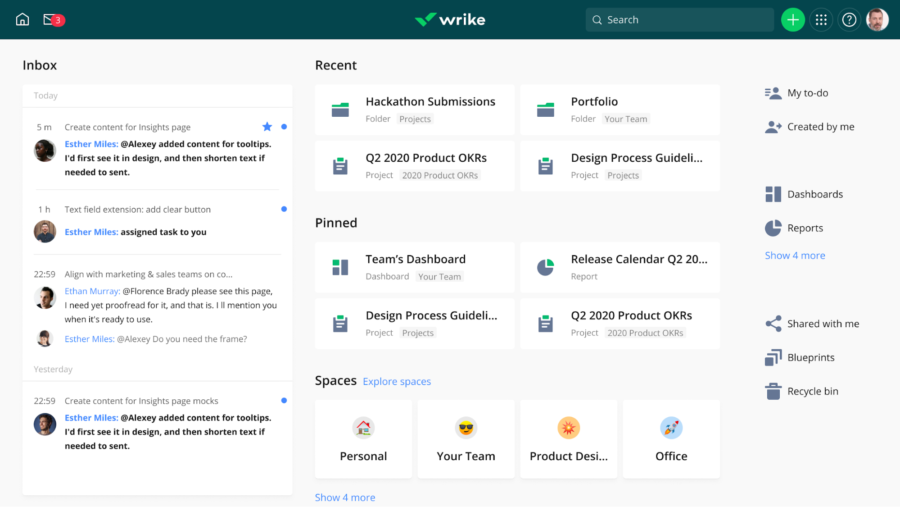
In conclusion, 2023 offers an array of project management tools, each with its unique strengths. Whether you’re a freelancer juggling multiple projects or a large corporation with complex workflows, there’s a tool out there tailored to your needs. The best part? These tools are continuously evolving, incorporating feedback, and adapting to the ever-changing landscape of project management. So, dive in and explore which tool aligns best with your vision and operational needs!
Read Also: 7 Best Practices to Empower Cross-Functional Teams and Improve Productivity