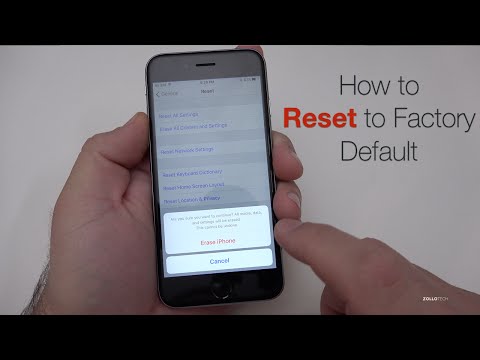Erasing an iPhone is an important task that should be performed when you plan to sell or give away your device. When you want to start fresh with a clean slate, or when you want to protect your personal information from potential data breaches.
Whether you’re getting rid of your old iPhone or upgrading to a new one. It’s crucial to erase all the data from the device. This Include your personal information, contacts, photos, videos, and messages. In this article, we will discuss these multiple ways to erase an iPhone in detail as well step-by-step instructions on how to erase iPhone using each method.
We will also discuss the difference between a factory reset and a complete wipe. And provide the pros and cons of each method. By the end of this article, you will have a better understanding of how to securely erase your iPhone and protect your personal information.
Here is Some Method How to Erase iPhone Data?
Method 1: Erase Using iCloud
Erasing an iPhone using iCloud is a convenient and secure way to wipe all the data from your device if you no longer have physical access to it. This method allows you to remotely access your device from any computer or mobile device with an internet connection and erase the device. Follow the steps listed below:
- On a computer or mobile device with an internet connection, go to iCloud.com and sign in with your Apple ID and password.
- Select “All Devices” from the menu after selecting “Find My” option.
- Select your iPhone from the list of devices and then click on the “Erase” button.
- Confirm that you want to erase your iPhone by entering your Apple ID and password again, then click on the “Erase” button.
- Wait for the process to complete. It may take a few minutes depending on how much data you have on your iPhone. Once the process is done, your iPhone will be erased, and you can set it up as new device.
One of the benefits of using iCloud on how to erase iPhone is that it’s easy to use and doesn’t require you to have physical access to the device. Additionally, this method allows you to remotely wipe your device if it’s lost or stolen, which can help protect your personal information.
This method does have a few drawbacks, though. If you haven’t enabled “Find My” on your iPhone, or if it’s turned off. You can’t employ this method. Additionally, you’ll need a stable internet connection to use this method, and it can take a while to complete the erase process. This Depends on the amount of data you have stored on your device.
Method 2: Erase Using iTunes
Erasing an iPhone using iTunes is a convenient and secure way to wipe all the data from your device, and also allows you to create a backup of your device before erasing it. This method is particularly useful if you want to restore your device to a previous backup or if you want to protect your important data from being deleted. These are the required instructions:
- Use a USB cable to link your iPhone onto your PC.
- Open iTunes on your computer and then click on the iPhone icon that appears in the top left corner of the screen.
- To make a copy of your iPhone, click on “Back up Now” option.
- After the backup is complete, click on the “Restore iPhone” button.
- Follow the prompts to restore your iPhone to its factory settings, and then click on the “Restore” button to confirm the action.
The benefit of this method is that it allows you to create a backup of your iPhone before erasing it. This can be helpful in case you want to restore your device to a previous state. Additionally, this method is easy to use, and the instructions are clear.
Hence, even someone without much technical experience can use it. However, this method requires a computer and a USB cable, and depending on the amount of data on the device. The erase process can take some time.
Method 3: Erase Using the Device Built-In Settings
Erasing an iPhone using the device’s built-in settings is a quick and easy way to wipe all the data from your device. And it does not require a computer or internet connection. This method can be accessed from the device’s settings. And it is useful for those who want to know how to erase iPhone quickly and easily. Follow the procedures for doing so:
- On your iPhone, move to Settings app and open General section.
- Now select Reset from the list.
- Tap on “Settings” option and the tap on “Delete All Content”.
- Enter your passcode, if prompted.
- Then confirm that you want to erase your iPhone by tapping on “Erase iPhone”.
- Wait until the whole process is completed.
- Once done, follow the given instructions on your iPhone to finish the process.
Erasing an iPhone using the device’s built-in settings is a quick and easy method that allows you to wipe all the data from your device without the need for a computer or internet connection. The process is simple and user-friendly.
This makes it accessible for even those with little technical experience. This method allows you to erase your iPhone at any time and from anywhere. You can use this method as long as you have access to your device’s settings.
However, it does not allow for creating a backup. So all data will be lost and there may be a possibility that not all data is completely wiped out. Additionally, if a passcode is set, it is required to perform the process. It’s important to consider the potential drawbacks and create a backup before proceeding with this method.
Difference between Complete Wipe and Factory Reset
A factory reset and a complete wipe are two different methods of erasing an iPhone.
A factory reset is a built-in feature of most smartphones that allows you to restore the device to its original factory settings. This method erases all the user data, including personal information, contacts, photos, videos, and messages.
But it may not completely wipe the data from the device. Some of the data may still be recoverable using specialized software. A factory reset is useful for troubleshooting issues or starting fresh with a clean slate. But it does not provide the same level of security as a complete wipe.
A complete wipe, also known as a “hard reset” or a “full erase,” is a more advanced method of erasing an iPhone. It erases all the data from the device and overwrites the storage. This makes it almost impossible to recover any of the deleted data.
A complete wipe is not a built-in feature of an iPhone, so it requires an external tool to perform it. This method is more secure. But it may take longer to complete and requires more technical knowledge and additional software.
Conclusion
Erasing an iPhone is a useful tool for a variety of situations, such as when you’re selling or giving away your phone. Or when, you want to start fresh with a clean slate. There are a few different ways to erase an iPhone, each with their own advantages and disadvantages.
Using iCloud, iTunes, or ‘Erase All Content and Settings’ are the three most common methods for erasing an iPhone. But each has its specific conditions and considerations. Choose the method that best suits your situation and make sure you back up all the important data before erasing the device. Hopefully this article has helped you with how to erase iPhone.
Read Also: DisneyPlus.com Login/Begin: Enter the 8 digit code to Activate