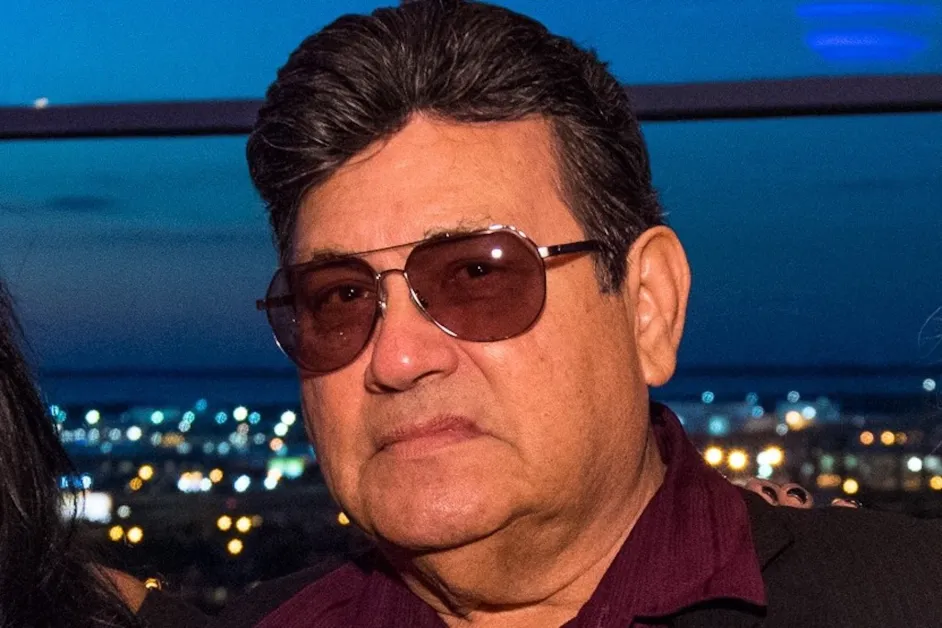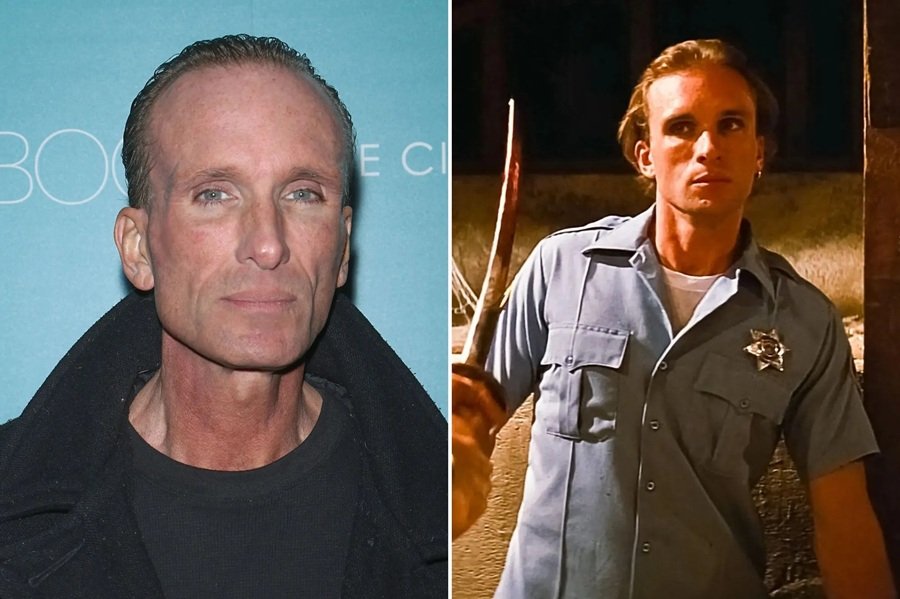With mobile devices reigning supreme in today’s digital world, the importance of responsive email templates cannot be overstated. The world has transitioned into a mobile-dominated era, where a significant portion of our lives unfolds on the screens of smartphones and tablets. This shift presents both opportunities and challenges for businesses, especially email marketers.
The diverse array of devices and screen sizes that individuals use to access emails poses a considerable challenge – one that necessitates the evolution of email design strategies. This blog aims to address this challenge head-on by guiding readers through the usage of responsive mailchimp templates that can effectively engage users across all devices.
As we delve into the realm of responsive design, we’ll unravel the intricacies of catering to the mobile audience, ensuring that your email campaigns remain impactful and relevant in this ever-evolving landscape.
Understanding the Need for Responsive Email Templates
The ubiquity of mobile devices has reshaped the way we interact with digital content, and email is no exception. As we navigate our daily lives, we increasingly rely on our smartphones and tablets to access emails on the go. The statistics paint a vivid picture: a substantial and growing number of users are engaging with emails through mobile devices. Ignoring this trend can have dire consequences.
Non-responsive emails, designed primarily for desktop viewing, translate poorly onto smaller screens, resulting in distorted layouts, truncated content, and a frustrating user experience. This disjointed experience often leads to reduced engagement, higher bounce rates, and missed opportunities for businesses to connect with their audience. Responsive email templates are the antidote to this challenge, offering a tailored experience that adapts seamlessly to the myriad screen sizes and orientations that modern users wield.
Designing for Mobile and Desktop: Best Practices
Mobile-First Approach
The mobile-first approach is a strategic pivot that reflects the modern reality of digital consumption. In email design, it entails crafting layouts with the mobile user in mind before extending them to desktop screens. This approach acknowledges the prevalence of mobile devices and the constraints they impose, compelling designers to prioritize essential content and adopt a more concise and focused copy. By focusing on mobile design first, you ensure that your emails cater seamlessly to the smaller screens and varying contexts of mobile users. As mobile users tend to skim through emails quickly, this approach compels you to distill your message into its most impactful form, ensuring that your email captures attention even within the confines of a compact mobile display.
Flexible Grids and Layouts
Fluidity is the essence of responsive design, and in the realm of email templates, flexible grids, and layouts are the foundation of adaptability. Fluid grids dynamically adjust to the screen width, distributing content proportionally across devices. This is achieved through percentage-based widths and the strategic use of the CSS grid. These tools enable you to create adaptable layouts that seamlessly transition from mobile to desktop. For instance, a two-column layout on a desktop might collapse into a single column on mobile, enhancing readability and user experience. Email templates that embrace flexible grids empower your content to breathe across different devices, delivering a consistent and visually appealing experience regardless of the screen size.
Images and Media
Images and media are central to email engagement, but their impact can be compromised if not optimized for different devices and resolutions. Responsive images, a cornerstone of effective email design, dynamically adjust to varying screen sizes, ensuring that visuals remain compelling across devices. Techniques like setting maximum image widths using CSS prevent images from overflowing and distorting the layout on smaller screens. Optimizing image file sizes without sacrificing quality is equally pivotal to ensure swift loading times, especially on mobile networks. By embracing strategies that cater to diverse media consumption habits, your email templates can engage users with visually striking content that adapts seamlessly to their preferred devices.


Font and Typography
Legibility is paramount in email communication, and this applies universally across devices. Selecting the right font and typography practices are instrumental in delivering a consistent and readable experience. Font size, line height, and spacing influence how content is consumed. While larger fonts might be suitable for mobile devices, they might appear overwhelming on desktop screens. Striking a balance between readability and aesthetics is key. Opting for web-safe fonts ensures consistent rendering across various platforms and devices, avoiding any unwelcome surprises. By focusing on legible typography that adapts effortlessly to different screens, your email templates can communicate your message effectively, regardless of the device at hand.
Implementing Responsive Techniques
Media Queries
Media queries are the cornerstones of responsive design, enabling emails to adapt gracefully to varying screen sizes and orientations. These CSS rules define styles based on characteristics such as screen width, height, and device type. By employing media queries, you can craft tailored layouts for different devices, ensuring optimal display across the spectrum. For instance, you might adjust font sizes, rearrange content, or even hide certain elements on smaller screens to enhance readability and user experience. Utilizing media query syntax such as “@media screen and (max-width: 600px)” allows you to target specific screen sizes with precision. Common breakpoints, typically aligned with standard device widths, guide your responsive design efforts, allowing for seamless transitions between different layouts and resolutions.

Fluid Typography
In the dynamic realm of responsive design, fluid typography is a critical ally that ensures legibility across devices. The concept involves using relative units such as “vw” (viewport width) and “rem” (root em) to ensure that font sizes scale proportionally to screen dimensions. This approach accommodates both large desktop screens and compact mobile displays, maintaining optimal readability in all contexts. The “vw” unit sets font size based on the percentage of the viewport width, while “rem” scales relative to the root element’s font size. This dynamic approach to typography guarantees that your email’s text remains comfortable to read on screens of all sizes, creating a harmonious and user-centric reading experience.
Button and CTA Optimization
In the mobile era, ensuring that your call-to-action (CTA) buttons are easily clickable is paramount. Mobile users rely on touch, necessitating larger and more touch-friendly buttons to prevent frustrating misclicks. Enlarging the tap target of CTAs enhances user experience and drives engagement. Strategies such as adding padding, increasing font size, and providing ample spacing between buttons are effective techniques for creating touch-friendly CTAs. While optimizing for mobile, consistency remains crucial – ensure that the styling of your buttons remains aligned with your brand identity across devices. To maintain a consistent user journey, be it on desktop or mobile, these optimized CTAs should stand out prominently and motivate users to take the desired action.
Testing Responsive Email Templates
Using responsive mailchimp templates is just the beginning; testing them across a variety of devices is crucial to ensuring a flawless user experience. The diversity of devices, operating systems, and email clients demands comprehensive testing to guarantee that your templates render as intended. Email testing tools such as Litmus, Email on Acid, and BrowserStack offer the capability to preview your templates on different screen sizes and email clients, providing insights into potential rendering issues. Moreover, these tools assist in identifying design glitches and functionality hiccups that might arise when users engage with your emails. By thoroughly testing your responsive email templates, you can address issues proactively and deliver a seamless experience across the entire spectrum of devices.
Conclusion
Today, crafting impactful responsive email templates is not merely a choice; it’s a necessity. The mobile-centric era demands that your emails seamlessly adapt to various screen sizes, ensuring that your audience receives an optimal experience regardless of their device preference.
Author Bio: Kevin George is the head of marketing at Email Uplers, which specializes in crafting Professional Email Templates, PSD to Email conversion, and Mailchimp Templates. Kevin loves gadgets, bikes & jazz, and he breathes email marketing. He enjoys sharing his insights and thoughts on email marketing best practices on his email marketing blog.
Read Also: 11 Most Powerful Techniques To Create Perfect Instagram Stories