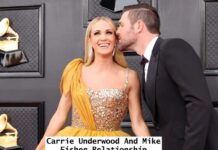Finding loved ones online: tips and instructions for restoring lost connections
Modern technology provides unique opportunities to find friends and relatives with whom we have lost contact. The Internet is full of resources that can help with this task, from social networks to specialized websites. In this article, we’ll look at how to effectively use the Internet to find loved ones and share useful tips and guides.
Steps to Successfully Finding Friends and Family Online
Using the Internet to find friends and family can be simple and effective if you follow certain steps and use proven tools.
Choosing the Right Tools
The first step in finding friends and family online is choosing the right tools. Here are a few key categories:
- Social networks: Facebook, Instagram, LinkedIn
- Search engines: Google, Bing or veripages search service.
- Specialized sites: Pipl, Spokeo, TruthFinder
- Public records databases: Whitepages, PeopleFinder
Useful tips for finding friends and relatives
Following these tips will help make your search process more efficient:
- Start with Social Media: A search on Facebook or LinkedIn can yield quick results due to its wide reach and the ability to use mutual friends.
- Use search engines: Type a person’s first and last name into Google or Bing to find public profiles, articles, or other mentions.
- Specialized Sites: Platforms such as Pipl and Spokeo offer advanced search capabilities based on various parameters, including email and phone numbers.
- Public Records: Use Whitepages or PeopleFinder to search databases that contain residence and contact information.
- Check multiple sources: To increase your chances of success, use multiple tools and cross-reference your findings.
A step-by-step guide to finding loved ones
- Create a list of information: Collect all available information about the person you are looking for – first name, last name, previous places of residence, work, education, etc.
- Register on platforms: Create accounts on social networks and specialized sites to gain access to all functions.
- Enter data: Use the collected information to search across different platforms. Start with the most accurate information possible, such as your full name and city of residence.
- Apply filters: Refine your search using additional filters, such as age, education or place of work.
- Analyze the results: Review your results and highlight the ones that are most relevant. Contact potential candidates for more information.
- Maintain Confidentiality: Be careful when communicating with people you find and respect their right to privacy.
Conclusion: Reconnecting via the Internet
The Internet provides unique opportunities to find friends and relatives with whom we have lost contact. By using the right tools and following helpful tips, you can greatly improve your chances of a successful search. Restoring lost connections not only brings joy, but also strengthens our social environment, making life richer and more interesting.
For more information, visit ApzoMedia